本文将详细介绍如何从头开始使用LanceDB。每个步骤都附有详细的说明和图示,帮助您快速上手LanceDB。
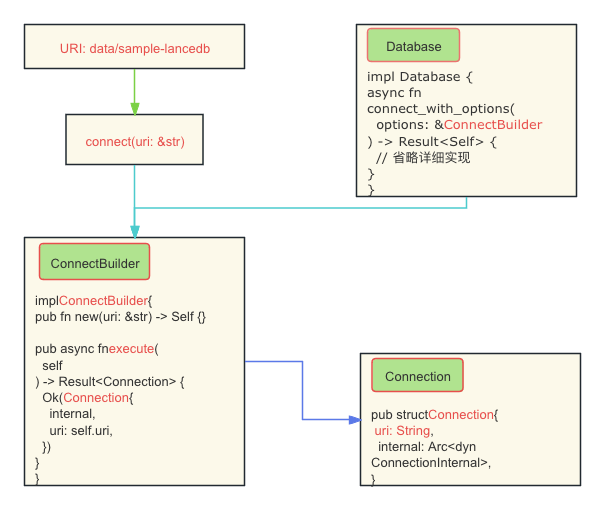
环境搭建
在开始之前,请确保您的开发环境中安装了以下工具:
- Rust: 用于编写和编译代码。
- Tokio: 异步运行时。
- LanceDB: 数据库库。
Rust安装
使用以下命令安装Rust:
curl --proto '=https' --tlsv1.2 -sSf https://sh.rustup.rs | sh
创建Rust项目
创建一个新的Rust项目:
cargo new lancedb-example
cd lancedb-example
安装Tokio
在项目中添加Tokio依赖:
cargo add tokio --features rt-multi-thread
安装LanceDB
在项目中添加LanceDB依赖:
cargo add lancedb
代码解析
以下是一个简单的LanceDB数据库连接示例:
use lancedb::{connect, Result};
#[tokio::main]
async fn main() -> Result<()> {
let uri = "data/example-lancedb";
let db_builder = connect(uri);
let db_connect = connect(uri).execute().await?;
println!("LanceDB builder: {:?}", db_builder);
println!("LanceDB connect: {}", db_connect);
Ok(())
}
代码说明
- URI: 数据库的URI。
- connect: 接收URI参数,返回
ConnectBuilder。 - execute: 返回
Connection,在执行目录创建数据库。
connect函数
connect函数用于创建一个ConnectBuilder实例:
pub fn connect(uri: &str) -> ConnectBuilder {
ConnectBuilder::new(uri)
}
ConnectBuilder结构体
ConnectBuilder用于配置和建立与LanceDB数据库的连接。
主要字段和方法包括:
uri: String: 数据库的URI。execute(self) -> Result<Connection>: 执行连接建立。
Database结构体
Database封装了与实际数据库交互的逻辑。
Connection结构体
Connection表示与LanceDB数据库的连接实例。
总结
通过本文,您可以了解如何在Rust中使用LanceDB进行数据库操作。希望这篇指南能帮助您快速上手LanceDB。